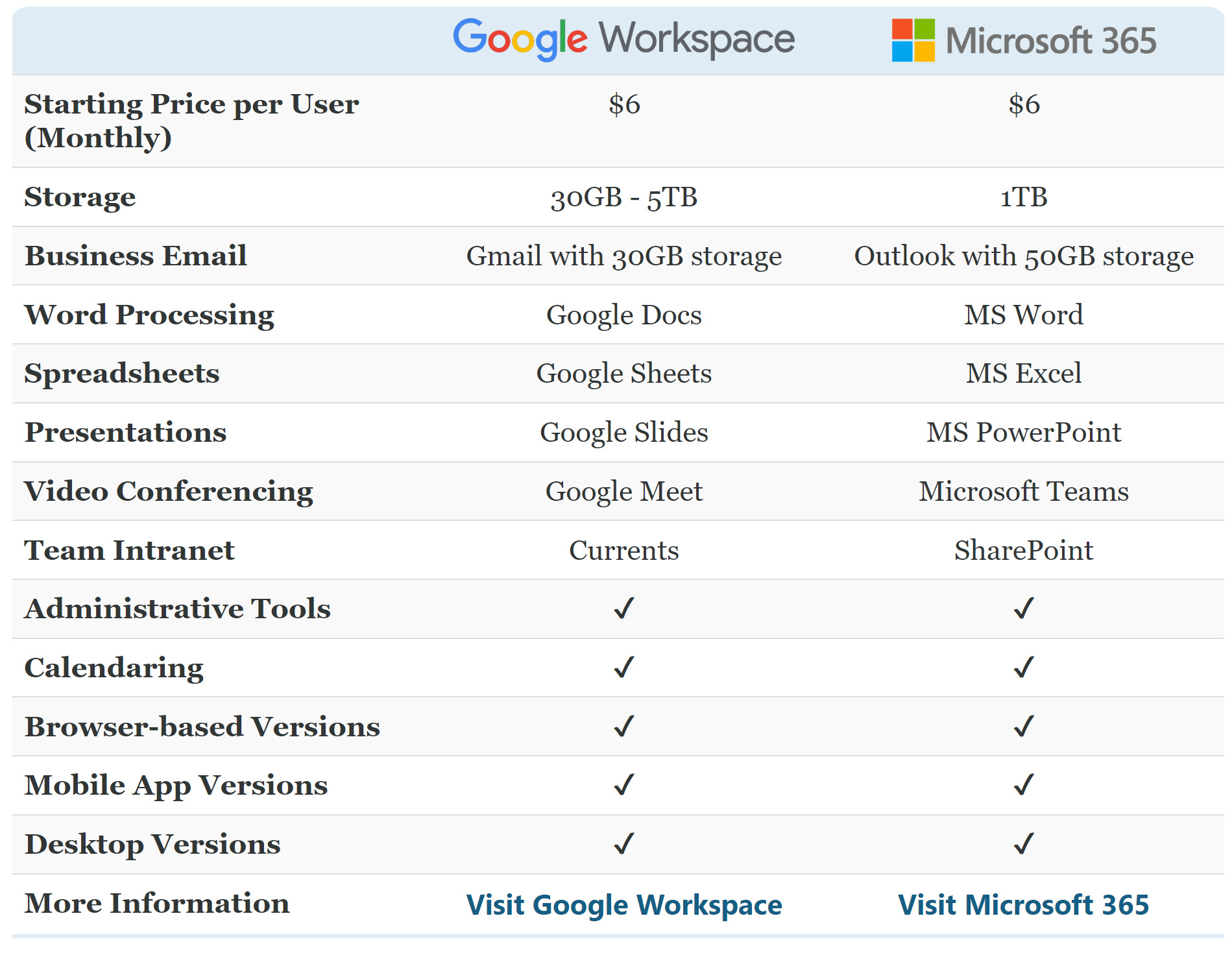Commit to your Biz Tech Platform
Contributed by Idea Collective Member:

Jennifer Buchholz
Trainer, Consultant & Expert: Optimizing Remote Worker Experiences in Organizations
Congrats! You started a business! And now you’re trying to piece together all the technology you need to make everything work.
For those of us who started in corporate, it’s obvious there’s a huge gap between the systems that are in place in a corporate setting and the DIY tech that we start with in our business. Picking a productivity suite can start to close that gap.
It’s essential that you pick a platform and go all in (and PAY for it) as soon as possible. If you’re sending emails to potential clients from mynewbusiness@email.com rather than an email account with your business domain name, your messages are more likely to go to SPAM or be considered amateur. Why let that be the first impression of your business?
Additionally, you need to use a professional office suite. It doesn’t matter if you use the Google Workspace (formerly G-Suite) or the Microsoft Platform, pick one and commit to it. Don’t get caught using some basic webmail from your internet service provider – it just does not have the capability of a suite.
Let’s be clear on what a professional office productivity suite can do. It’s your central location for email, calendaring, documents, spreadsheet, presentations, video conferencing, file management and team collaboration. Having all those functions in one place helps a small business grow from solo to a team without a massive systems overhaul.
A business needs to invest in an office suite to:
By the way, if you “Google” the best platform for small business owners, it will consistently return a result of Google Workspace… hmmm, is that ironic?
When deciding which platform is best for your business, there are some considerations:
- Price
- Familiarity
- Audience
- Functionality
- Devices Used
- Growth Plans
- Integrations
- Automations
1. Price
A simple pricing comparison:
2. Familiarity
Consider which platform you’re currently most comfortable with. Many people have more of a leaning towards one platform or the other. Do you like how Gmail is set up or do you prefer Outlook? If you’ll spend a lot of time in email, this is a really important question – and this is not a patchwork quilt that you can mix and match – you must pick one and go all in.
3. Audience
In this decision, consider 2 groups: your future team members and your customers. For example, in businesses that are B2C (Business to Customer) the Google platform may be the right choice. However, in businesses that are B2B (Business to Business) you may find it more generally acceptable to use the Microsoft platform.
The same goes for the talent you attract to your team – finding employees comfortable with the platform you selected will make ramping up faster and ongoing teamwork and integration easier.
4. Functionality
Both platforms have great tools for email, calendars, documents, spreadsheets and presentations. They also come with video conferencing tools. Unless you have more advanced needs in any of those areas, either platform has products that will suffice for general needs.
5. Devices Used
What device(s) do you plan to be using on a daily basis to manage your business? Some can be managed via smartphone, others use tablets or ipads, and others require a full on PC (or Mac).
When deciding on what platform is best for your business, let’s make sure it’s best for the way it will be used most frequently.
Google Workspace was built to be cloud-based and that’s where it works best. While it now does offer some offline options, it’s just a smoother experience when you’re online.
M365 was build first for offline use and the best quality applications have historically been PC-based. While it’s come a long way in the web applications, and future technology will be developed with a web-first mentality, there’s still a big gap between the web and desktop applications.
So, knowing where/how you’ll be using the platform should also be a consideration.
6. Growth Plans
When considering your organization’s growth, it’s not just about the number of people on your team, but also what some of your collaboration and file sharing and storage needs are. Depending on the type of business you have and the types of files being stored (like videos for example) your storage space could be eaten up quickly.
Also consider what other tools your organization might need. For example, many companies use tools to book appointments on their calendar, like calendly or timetrade. The Microsoft 365 Business Standard license comes with Microsoft Bookings that has many of those same features at no additional cost.
Another tech purchase is in the project management space, like Trello, Asana or Monday. M365 includes Planner to manage projects and assign tasks as well as Lists with options for automations. There’s no additional monthly investment to use these tools – they are part of the package.
7. Integrations
As your organization and needs grow, you’re likely adding other technology like bookkeeping software and other platforms. To optimize performance you may start looking to add more advanced integrations using if-this-then-that tools like Zapier, IFTTT, or Microsoft’s Power Automate. Pay attention to which other technology best integrates with the platform of your choice.
8. Automations
The Microsoft Platform has built-in automations that can seriously improve productivity. There’s a bit of a learning curve, but with some training and some process consulting, many steps can be automated to improve the customer experience and reduce workload.
One other note: from my experience, Google Workspace does not take much back-end admin support. However, the M365 platform is best supported by an outsourced IT company that specializes in helping small businesses. There are a lot of permissions and customizations available that are better run by a professional.
As you embark on your first year in business, I encourage you to quickly ramp up to selecting an office productivity platform that best suites your needs and invest the time in learning how to leverage these tools to improve your business results.
If you’d like to talk more about your office productivity platform, join the Idea Collective and benefit from the brilliant minds of its members.

Contributed by
Jennifer Buchholz
Trainer, Consultant & Expert
Optimizing Remote Worker Experiences in Organizations using Microsoft Office, M365 & Teams Adoption and Training, Zoom Virtual Event Consultant and Manager. I work with large corporations, small to midsize businesses, and non-profits. The people who typically reach out to me for help are human resource managers, learning and development managers, and people in charge of sales, finance, IT and marketing departments.